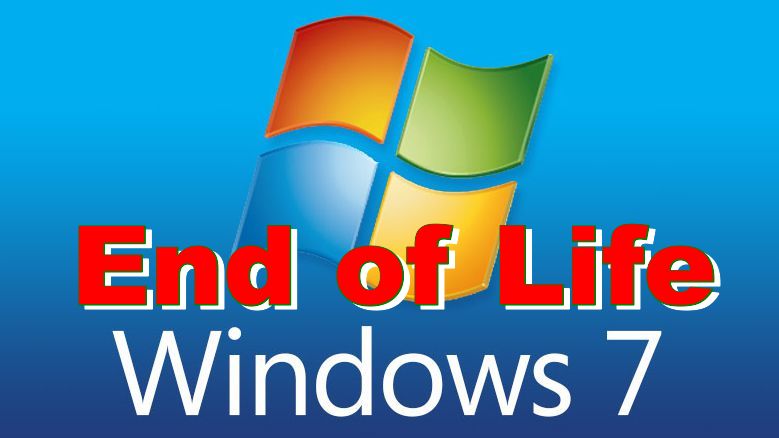Many organisations not even sure when Windows 7 End of Life will happen.
Microsoft made a commitment to provide 10 years of product support for Windows 7 when it was released on October 22nd 2009. In fact, the cut-off date is ever so slightly longer than that, with support for Windows 7 ending on January 14th 2020.
What Windows 7 End of Life means to you
The end of Microsoft support means there will be no security updates from that point forward. Any security flaws exposed by hackers will no longer be fixed. Furthermore, once Microsoft stops supporting Windows 7, other software companies will follow suit with their own products.You can still use the product – but at your own risk. This means that Microsoft will not take responsibility for loss of data due to security breaches on Windows 7.
New Malware is developed daily so it’s important to understand that anyone continuing to use Windows 7 could be more vulnerable. Without regular patches and security updates, you’re basically at the mercy of hackers. Most users don’t want to take the risk of losing important data and having to deal with a cyber breach.
What Do I Need To Do To Prepare?
Upgrading to a new operating system takes time and careful planning, particularly if you have numerous machines and systems to assess. A smooth and successful transition to a new operating system requires you to:
- Identify machines that need to be upgraded or replaced
- Identify and consider replacing legacy systems using older operating systems and/or software with updated technology
- Develop a timeline and budget for upgrades and replacements
- Implement security controls to separate critical systems from Windows 7 machines that cannot be upgraded or removed
- Plan for employee training to learn the new system
Windows as a Service (WaaS) – Windows 10
With the introduction of Windows 10, however, Microsoft adopted a new policy for the sustainability of their products. This model is known as Windows as a Service (WaaS) and incorporates continuous updates and support for current product offerings, like Windows 10.
This is good news for business. From this point forward, businesses using Windows 10 will remain up-to-date with the latest fixes and updates. They won’t need to upgrade to a new operating system, and they won’t need to agonize over which one will be the least troublesome to implement. Windows as a Service (WaaS) assures a smooth transition between iterations of a single operating system.